– Scanning qr code to pay in Gcash is much easier than the usual “Express send”. Through this method, you can easily send money within a few seconds just by scanning the QR code of the recipient. Here’s a short tutorial on how to do it
HOW TO SEND MONEY GCASH TO GCASH USING QR CODE
STEP 1: OPEN THE GCASH APP AND ENTER YOUR 4-DIGIT PIN
STEP 2: ON YOUR SCREEN, YOU CAN SEE THE HOMEPAGE AND SELECT “PAY QR”

STEP 3: YOU CAN EITHER SCAN OR UPLOAD THE QR CODE BUT IN THIS TUTORIAL, WE WILL MAKE USE OF THE SCAN METHOD

STEP 4: SCAN THE QR CODE, MAKE SURE TO FIT IT IN THE FRAME ALLOCATED

STEP 5: ONCE THE QR CODE IS SCANNED, ENTER THE AMOUNT THAT YOU WANT TO SEND

A RECIEPT WILL BE FLASHED ONCE THE TRANSACTION IS SUCCESSFUL
DONE!

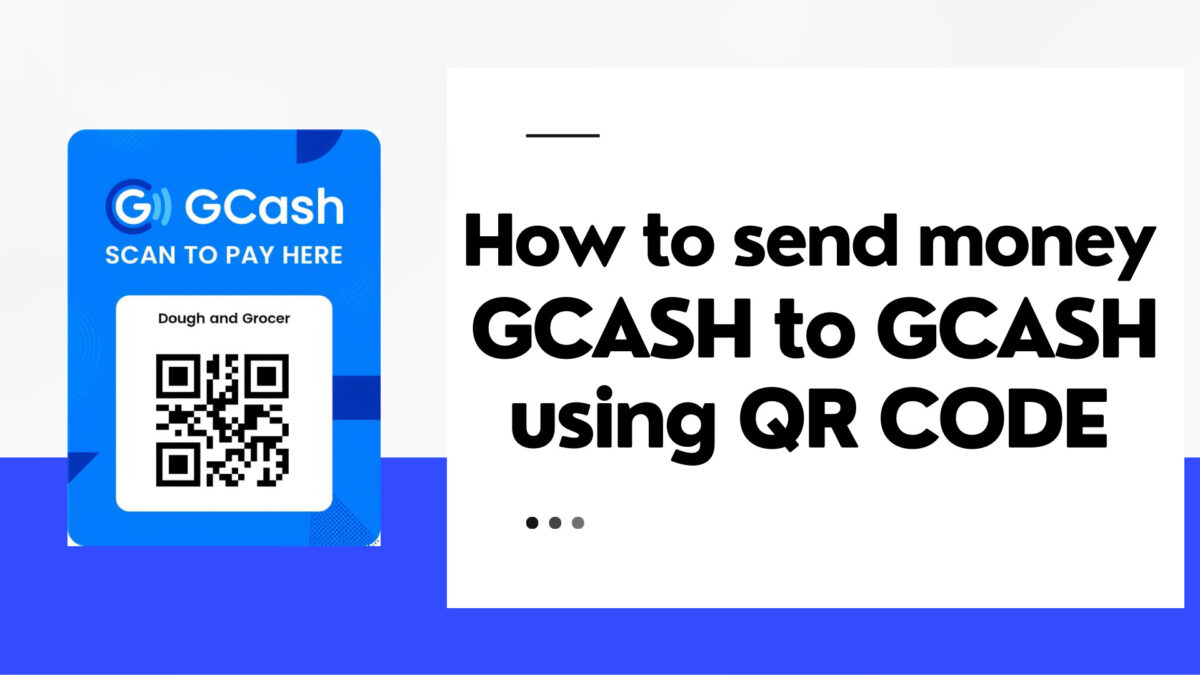
Checking out 77pinasactivity for their latest promos! Always on the lookout for freebies! Time to activate! Find your activities here: 77pinasactivity