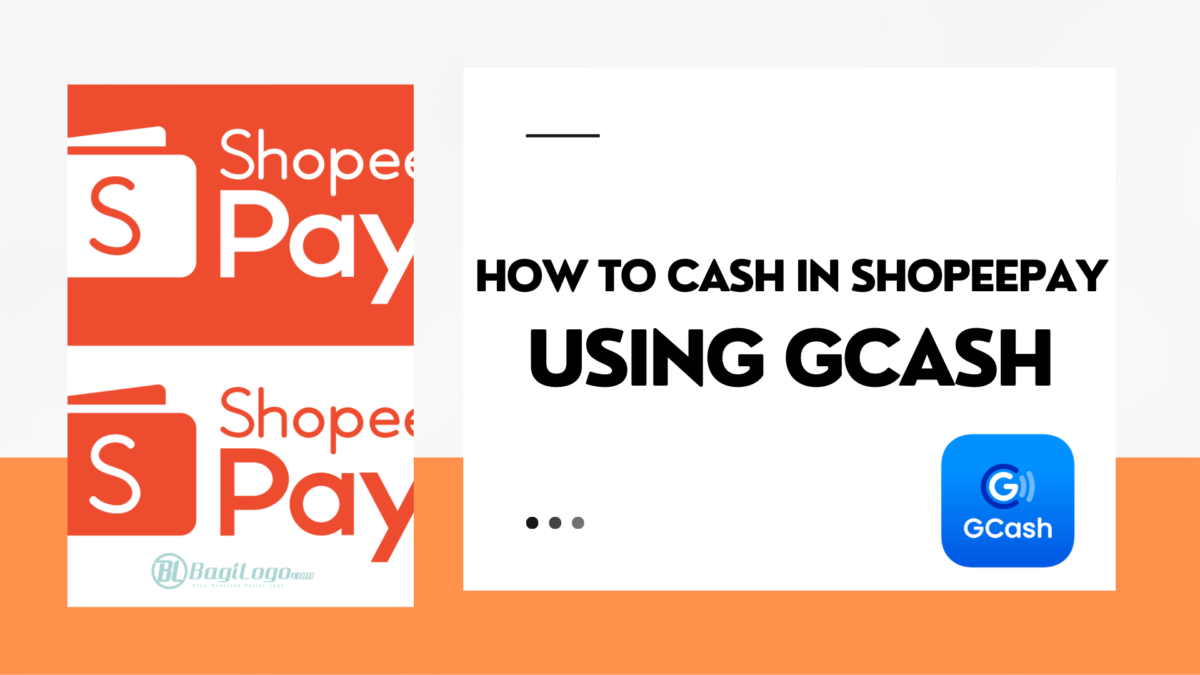Online shopping became one of the popular things to do especially in this time of pandemic wherein everyone prefers to stay at home instead of going to the malls to shop. Shopee is the most famous online shopping platform wherein people can find variety of products that they want in just a click away.
Payment methods can either be Cash on Delivery or through ShopeePay. This is considered an e wallet wherein we can pay the products that we will buy using the money in our ShopeePay accounts. There are several ways in order to cash-in in our ShopeePay acounts and one of these is GCASH.
HOW TO CASH IN SHOPEEPAY USING GCASH:
STEP 1: OPEN YOUR SHOPEE APP, GO TO THE “ME” TAB

STEP 2: IN YOUR ME PAGE, CLICK SHOPEEPAY

STEP 3: TO ADD MONEY TO YOUR SHOPEE ACCOUNT, SELECT ” CASH IN”

STEP 4: ENTER THE AMOUNT THAT YOU WANT TO CASH IN AND SELECT “PAY NOW” BELOW

STEP 5: FROM THE LIST OF OPTIONS, SELECT PAYMENT CENTER/ E-WALLET AND CHOOSE GCASH


(NOTE: FOR CASH IN VIA PAYMENT CENTERS OR E WALLET, GCASH NOW HAS 1% ADMIN FEE)
STEP 6: FOR EMAIL VERIFICATION, ENTER YOUR EMAIL ADRESS THEN SELECT THE PAY BUTTON BELOW

STEP 7: YOU WILL BE REDIRECTED TO THE GCASH APP
- Enter the mobile number connected to your GCash account and click NEXT.
- Check your phone. An authentication code will then be sent to your mobile number via text / SMS.
- Enter the 6-digit code and click NEXT.
- Log in by entering your 4-digit MPIN for GCash and tap NEXT.


STEP 7: TO FINISH THE PAYMENT PROCESS, CLICK THE PAY BUTTON BELOW

STEP 8: IT WILL DIRECT YOU TO THE CONFIRMATION OF YOUR PAYMENT


Discover more from Filesph
Subscribe to get the latest posts sent to your email.